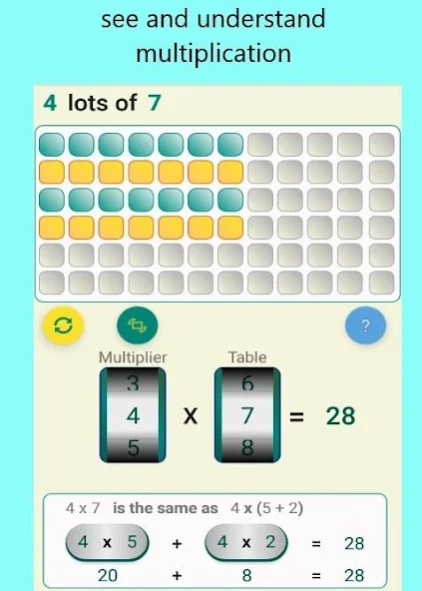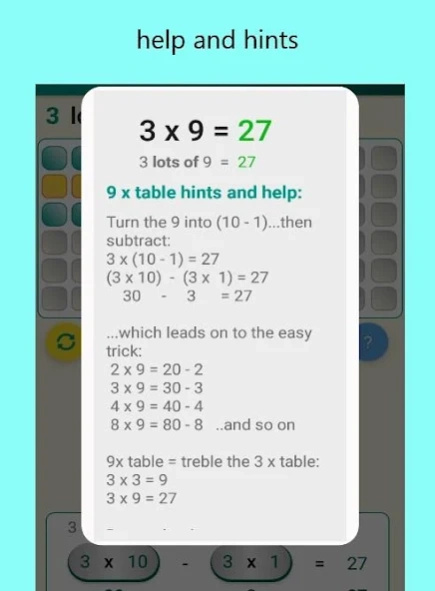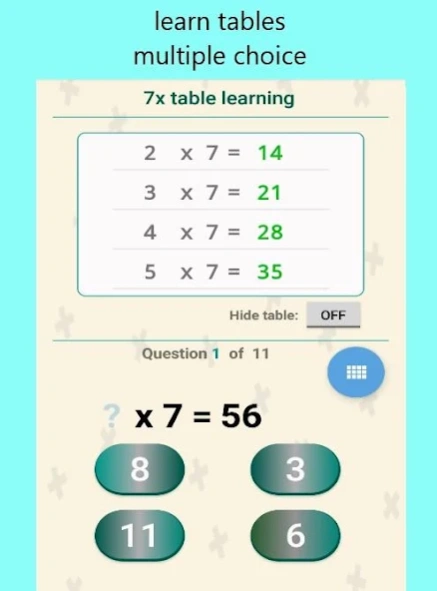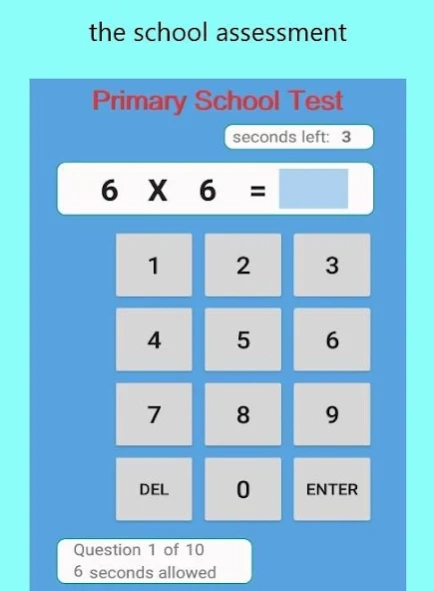Maths Checker 2.0
Paid Version
Publisher Description
Maths Checker - Focused multiplication learning tool, for Infant and Primary School Assessments.
The app provides a focused learning. Its primarily targeted to assist children with revision and learning for the year 4 Primary School Multiplication Assessments (UK). The app was produced after initial consultation with local primary teachers.
App sounds and music were sourced from freeSFX, and can be found at http://www.freesfx.co.uk These can be controlled within the app settings.
Multiplication methods and principles are initially be explored through the use of dot patterns and matrices. These fundamental methods can then be practised and reinforced through the multiple choice quiz section, for each times table. Some hints and tips are also suggested, to promote the use of maths methods when solving questions. But find the your own memorable methods or tricks if you want to.
The actual answers to the times table questions will still become ingrained with time, but the methods used to calculate and remember them will be of greater use longer term. It is not necessary or helpful to just 'memorise' all tables.
The timed School Multiplication Assessment, is in a format similar to that required by UK Primary Schools. The Primary School Assessment format is 25 questions, and 6 seconds to answer each question. The app algorithms selects questions in accordance with the published test constraints. With a slight bias in preference of certain times tables.
But the apps 'Primary School Assessment' also allows for fewer tables to be selected within any particular test , so as to allow for more focused practice of particular tables as required. And its really best used in this format on a 'fairly regular' basis. With only 10 questions selected at any one time, and with the allowed time to answer questions only reduced as performance improves.
5 minutes or so practice every other day is more than adequate. Frequent short sessions are usually much more productive, and less of a chore. Only occasional use of the full 25 question Primary School Test is advised, as this full test in itself is not best for improving confidence and learning.
Question 'Help and Hints' are found by clicking help within the first 'Methods with Shapes' section, or by clicking through the 'Answer Success Rate' bar charts. Click opposite the question that is causing a problem within the chart. These hints offer mental maths strategies and tips. Its best to learn to use these, so as to be able to work out the answers if needs be, once you understand the tricks many answers can be worked out quickly.
The 'Answer Success Rate Charts' are continually updated within the latest Primary School test results. The bar charts allow the areas of weakness, to be visually spotted easily and quickly, to allow continually focused revision and testing.
The 'Test History Chart' records the final score history from all 'Primary School Assessments', so progress and improvement can be reviewed with time. The 'Test Result History' can be shared if chosen to. The exported '.csv' file can be subsequently opened within excel.
App screen formatting is currently best optimised for phones.
A simple fixed price was thought cleaner, and initially easier for a first time independent developer. It also avoids distractions from advertising and/or in app purchases within a Primary School learning tool.
This app does not collect data. No data stored , or shared with third parties. The app cannot do this. It simply runs alone on individual devices.
About Maths Checker
Maths Checker is a paid app for Android published in the Teaching & Training Tools list of apps, part of Education.
The company that develops Maths Checker is Bitbodge. The latest version released by its developer is 2.0.
To install Maths Checker on your Android device, just click the green Continue To App button above to start the installation process. The app is listed on our website since 2020-08-22 and was downloaded 0 times. We have already checked if the download link is safe, however for your own protection we recommend that you scan the downloaded app with your antivirus. Your antivirus may detect the Maths Checker as malware as malware if the download link to com.bitbodge.mathsmultiplicationchecker is broken.
How to install Maths Checker on your Android device:
- Click on the Continue To App button on our website. This will redirect you to Google Play.
- Once the Maths Checker is shown in the Google Play listing of your Android device, you can start its download and installation. Tap on the Install button located below the search bar and to the right of the app icon.
- A pop-up window with the permissions required by Maths Checker will be shown. Click on Accept to continue the process.
- Maths Checker will be downloaded onto your device, displaying a progress. Once the download completes, the installation will start and you'll get a notification after the installation is finished.